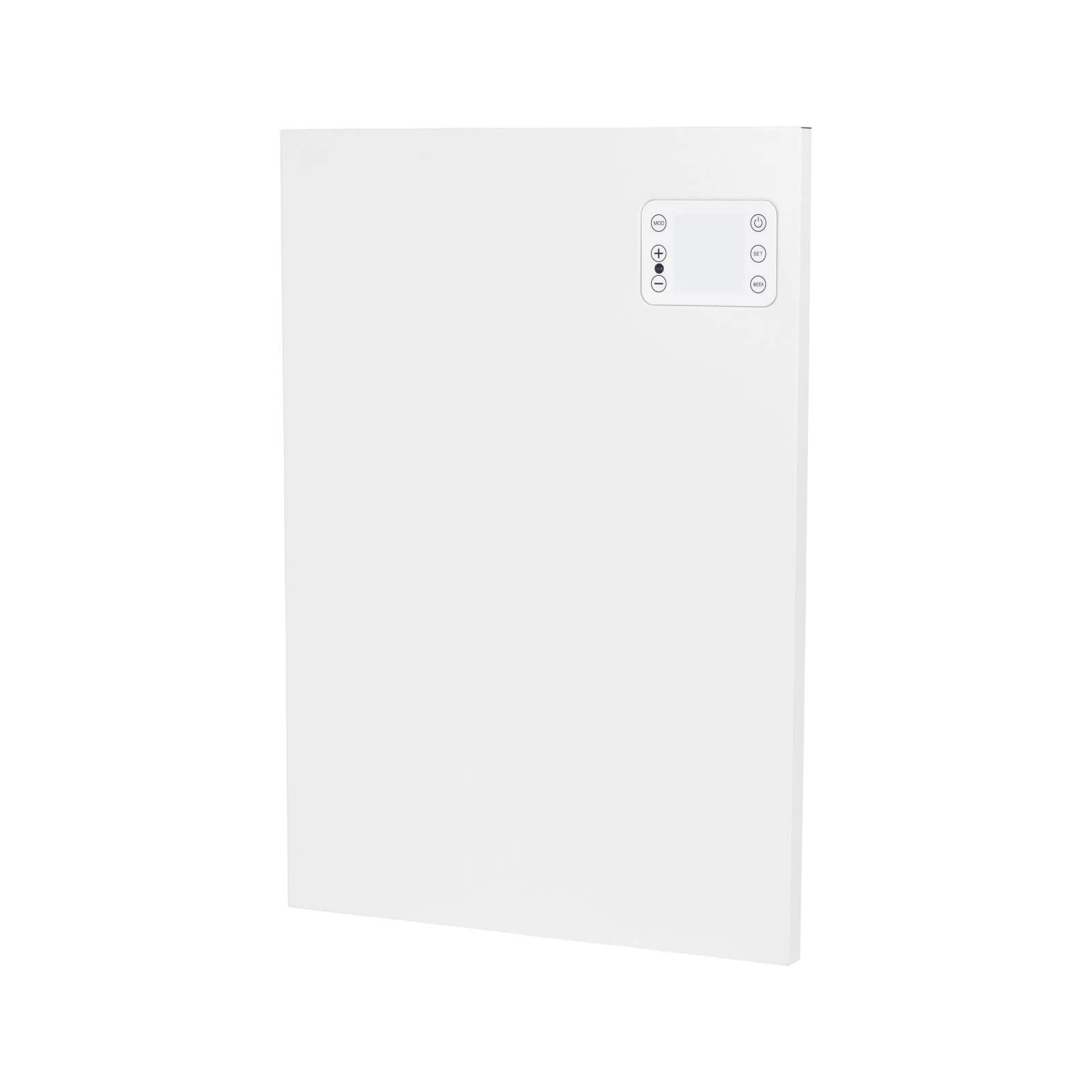Bathroom heaters
Looking for a heater for the bathroom? Then you have come to the right place. This is because not every type of electric heater is suitable for the bathroom.
We make bathroom heaters specially so that you can use them in the bathroom for a long time. That means they have the right insulation class to cope with the amount of moisture and condensation, and can be fixed to the wall.
Bathroom heaters
Because our bathroom heaters have the right insulation class, and are fixed to the wall, they are safe enough for your bathroom. You also have an important task yourself: hang the heater in the right place in the bathroom. You can read more about how to safely hang an electric heater in the bathroom on our information page.
Bathroom heating can also be very stylish. On this page you can see all our models, from sleek glass infrared panels to real designer radiators. All made so that you can easily hang them in your bathroom. Some come with a practical wall bracket on which the panel can easily be hung, or others have a simple drilling scheme. Then you always do it right!
Moreover, our bathroom heaters have smart options like wifi control, a thermostat and weekly timer. That way, the bathroom is always warm when you want to use it. Never step into a cold bathroom again!
Want to know more about electric heating in the bathroom? Check out our page on bathroom heating.
Below you can read the most frequently asked questions about our heaters:
The heater remembers the set temperature only when it is on or goes into standby mode. If the device is switched off with the main switch, the heater will return to the default value when switching it on again.
If the plug has been unplugged, you may not be able to pair the Smart App. In that case, reset the heater and pair the Smart App when the wifi symbol on the heater flashes rapidly again.
When the Wifi is connected, the symbol on the display will light up constantly. Don’t want to connect to the Wifi but also no blinking symbol? Press and hold the OFF button until you hear a long beep, then the Wifi is switched off.
Want to turn the Wi-Fi back on? Then press and hold the OFF button until you hear a short beep.