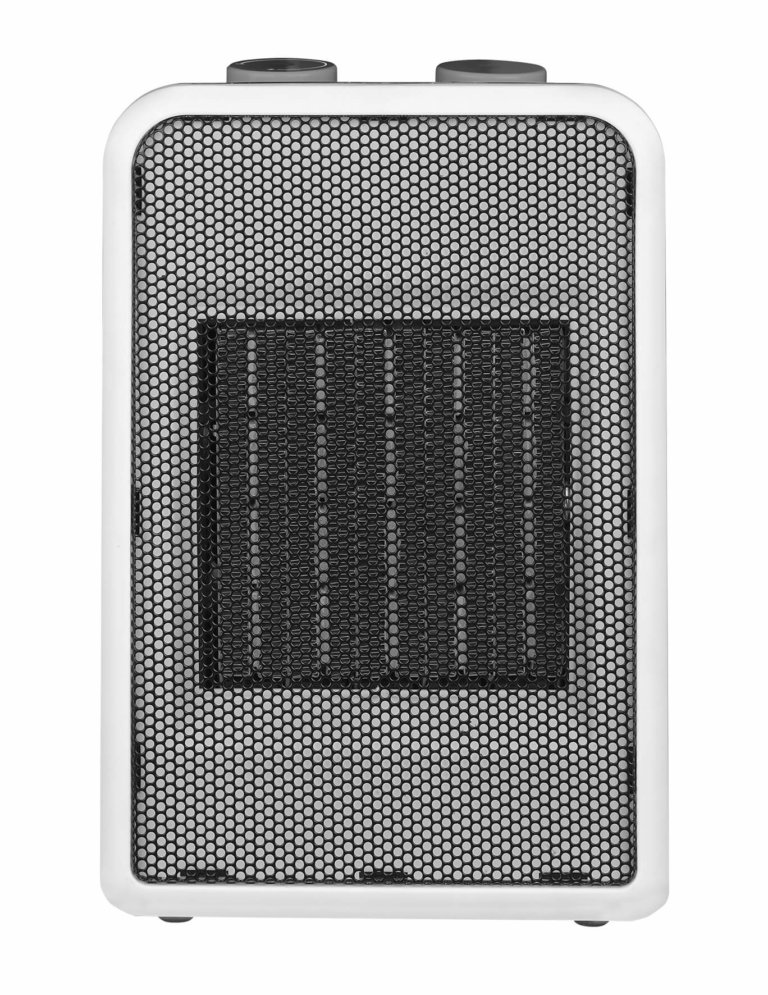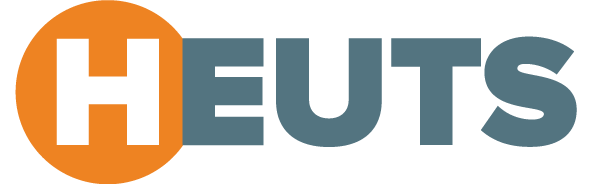Safe-T-Convect 2400
The Eurom Safe-T-Convect 2400 is a handy convector heater of no less than 2400 Watt. This allows you to heat a room up to 90 m3, which is made even easier by the handy remote control.
Lees meerThe Safe-T-Convect 2400 is silent, and is therefore ideal as additional heating in, for example, the living room, bedroom or in the home office.
It is also possible to heat up the room extra quickly with the Turbo function. The built-in fan blows the heat through the room faster in Turbo mode. When the room has heated up, the Safe-T-Convect can be returned to the normal position to keep the temperature constant.
- High power
- With turbo mode
- Remote control
Specifications
| Properties | |
|---|---|
| Control | control panel, remote control |
| Range (max.) | 90 m³ |
| Details | turbo mode |
| Suitable for space | other, living room, kitchen, bedroom, study/office, office |
| Mounting | standing |
| Tip-over switch | yes |
| Overheat protection | yes |
| Thermostat | yes |
| Timer | yes, 0 – 24 hours |
| Material | |
| Colour | white |
| Encasing | metal |
| Technical specifications | |
| Powered by | electric |
| Connection voltage | 220-240/50 V/Hz |
| Power | 2400 W |
| Power selection | 3 |
| Dimensions and weight | |
| De afmetingen zijn weergegeven in l x b x h. De lengte is van het voorste naar het achterste punt van het product, de breedte is van het meest linkse naar meest rechtse punt, en de hoogte is van het laagste naar het hoogste punt gemeten. Dimensions | 20 x 68 x 42 cm |
| Electrical cable | 150 cm |
| Weight | 3,8 kg | General |
| Product number | 360479 |
| EAN | 8713415360479 |
| Warranty | 3 year |
Frequently asked questions
The heater remembers the set temperature only when it is on or goes into standby mode. If the device is switched off with the main switch, the heater will return to the default value when switching it on again.
If the plug has been unplugged, you may not be able to pair the Smart App. In that case, reset the heater and pair the Smart App when the wifi symbol on the heater flashes rapidly again.
When the Wifi is connected, the symbol on the display will light up constantly. Don’t want to connect to the Wifi but also no blinking symbol? Press and hold the OFF button until you hear a long beep, then the Wifi is switched off.
Want to turn the Wi-Fi back on? Then press and hold the OFF button until you hear a short beep.
Questions
Have you checked all the information and the frequently asked questions, and you still have questions? Please contact us!
Previous productWhere to buy
Want to know where you can buy this product? Check the online or offline sales points near you!
Downloads
Download the latest manual for this product, or check the instruction video (when available).